Hi Guys Presenting Optimus Nexus Me v5 Custom Rom for Galaxy Y GT-S5360.Shared by Xda Member Yash98.This Rom is Ported from Nexus Me v5.

- Based on CM7 by Percy Gahlot
- System thoroughly edited
- Improved battery performance
- Jelly Bean 4.2 Status Bar style
- ICS/Jellybean like Task Switcher
- Jellybean style settings with categories
- Changes in various applications and framework to maximize appearance JB
- Animations JellyBean
- Status Bar Brightness Control
- All Wallpapers Nexus4 included
- Gapps included
- Full odex
- ZipAligned For Faster Performance
- Improves gaming experience
- High performance 2D and 3D
- Much more space for new apps (see screenshot)
- Latest Fly-On Mod!
- Now available on Galaxy Fit
- - Support now for: Galaxy Fit and Galaxy Y
- - Jellybean 4.3 bootanimation
- - Jellybean 4.3 sounds
- - Jellybean 4.3 fonts
- - Jellybean 4.3 wallpapers added
- - Ultra-brightness power toggle
- (100% credit TeamFun)
- - Toggles ON/OFF Wifi and Bluetooth from
- Settings
- - Status bar icons resized for MDPI resolutions
- - Updated status bar expanded
- - Now you can change the name and image of Phonebook
- toggle in Settings/cmparts/interface/statusbar
- - JB 4.1 statusbar /cmparts/interface/statusbar
- (for now no button to clear recent applications)
- - Battery bar changed color
- - AChep's ICS Layouts to: music.apk,
- download provider and bluetooth.apk
- - Updated Mms.apk
- - Updated Superuser and JB Mod
- - Updated Clock app
- - Keyboard new look for MDPI resolutions
- - Updated Settings app
- - Fix Phone.apk (X8)
- - Improved performance
- - Fix Keyboard and NotificationLED (x10mini pro)
- - Bravia Engine tweaks


o At first if you are on other rom goto stock rom {How to flash via odin guide here }
o Then reboot in Recovery mode By pressing Volume up + power button + home button then apply update from sd card then select CMW. madteam .Zip
o Then go to mounts & storage second last option in cwm then select mount & storage then mount all the four things
mount/data, mount/sdcard, mount/system, mount/cache..
o Flash Precy_g2 cyanogenmod#2 kernel
o Goto Advance and select Reboot in Recovery
o Then go to mounts & storage second last option in cwm Format system,data and cache
o Then select mount & storage then mount all the four things
mount/data, mount/sdcard, mount/system, mount/cache..
o Then Go back and select install zip from sd card... then choose zip from sd card then choose the Rom.zip from sd card.....
o Select "yes" wait till it finish flashing
o Then in cwm select wipe data/Factory Reset.
o Reboot now
Note : It takes more time to first boot! don't panic just wait.
o Then go to mounts & storage second last option in cwm then select mount & storage then mount all the four things
mount/data, mount/sdcard, mount/system, mount/cache..
o Flash Precy_g2 cyanogenmod#2 kernel
o Goto Advance and select Reboot in Recovery
o Then go to mounts & storage second last option in cwm Format system,data and cache
o Then select mount & storage then mount all the four things
mount/data, mount/sdcard, mount/system, mount/cache..
o Then Go back and select install zip from sd card... then choose zip from sd card then choose the Rom.zip from sd card.....
o Select "yes" wait till it finish flashing
o Then in cwm select wipe data/Factory Reset.
o Reboot now
Note : It takes more time to first boot! don't panic just wait.
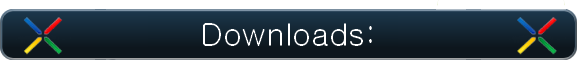







.png)
.png)






























![Date A Live OVA [ Subtitle Indonesia ] F6jBUpo Date A Live OVA [ Subtitle Indonesia ]](http://i.imgur.com/F6jBUpo.jpg)
![Date A Live OVA [ Subtitle Indonesia ] iZ4xVKb Date A Live OVA [ Subtitle Indonesia ]](http://i.imgur.com/iZ4xVKb.jpg)



